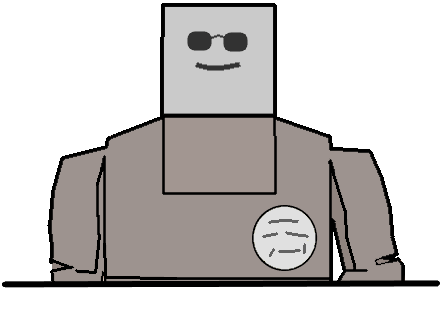The easiest tool for RVA Students to manage their classes.
Additionally, RVALinked provides you with a built in notebook! Simply export your notes into an .rtf file (commonly used for Word Documents).
To get started, simply add a note with the green button, and type in your note! You can also check it off, to mark as complete.
Note: You can also click the gear icon in the notes section, and you'll have some quick actions available to apply to your notes, such as marking them all complete, deleting the complete ones (free up storage), or marking them all as incomplete.
Checklist/Notebook
0/100